


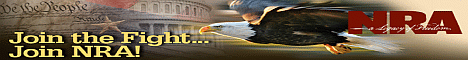



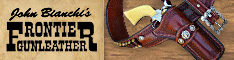

 |
 |
 |
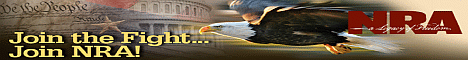 |
 |
 |
 |
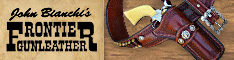 |
 |
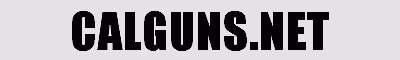 |
|
|||||||
| Technology and Internet Emerging and current tech related issues. Internet, DRM, IP, and other technology related discussions. |
 |
|
|
Thread Tools | Display Modes |
|
#1
|
||||
|
||||
|
I want to stop renting the comcast provided modem/router.
Plus I need a nice upgrade. I do watch and stream TV (4k if its available). YouTube, game and have a few devices connected to the router (phones etc). I notice watching YouTube vids at 4k or even Netflix 4k shows, it does lag. So I have to switch back to 1080p. Which is fine, but I like to have options. As for future proofing, is this combo pretty decent for the future? (I've decided to go separate modem router set up). Any suggestions. Thanks If you guys got any other suggestions in similar price ranges I'm open. I just dont know much about it. Well doing some research here and there. Thoughts on this modem https://www.bestbuy.com/site/netgear...2<br /> <br /> for a router too many to choose from. https://www.google.com/amp/s/www.new...82E16833124595 Sent from my SM-G965U1 using Tapatalk
__________________
 #ifyourhandtouchesmetalI swearbymyprettyfloralbonnetIwillendyou Last edited by tvfreakarms; 07-16-2019 at 1:25 PM.. |
|
#2
|
|||
|
|||
|
I used to rent the modem from Comcast and it was always problematic for me. Bought my own modem, a Motorola Surfboard and it was day and night difference in speed and stability.
For routers, I like products from D-link and Linksys, I have used both and they have given me many years of great service. My current router is the Linksys AC1900 that supports open source firmware, so far pretty stable. I should also mention that I work from home so stability is extremely important for me, I cannot be interrupted when speaking with customers and doing product demos over web meetings. |
|
#3
|
||||
|
||||
|
I went to the trouble of hardwiring the main tv to the router. Very fast that way. Everything else is wifi. Bought my setup 3-4 years ago.
Usually connected to 1-3 laptops, desktop, another smart tv, 2 phones, ipads, kindle..... Arris Surfboard SB6121 modem Netgear AC750 model R6050 Wi-Fi router Spectrum internet 100 M
__________________
______________________________________ "And further, that ordinarily when called for service these men were expected to appear bearing arms supplied by themselves and of the kind in common use at the time." (United States v. Miller (1939)) "It is too often the case in political concerns that men state facts not as they are, but as they wish them to be...." (Federal Farmer#1) |
|
#4
|
||||
|
||||
|
I use a Motorola (ARRIS) surfboard for the modem, wouldn't bother with anything else personally. My router is a Juniper firewall and my wifi is a couple of Aerohive AP 250s with a mesh on dedicated radios. I have a few switches including one in the entertainment center but most of my streaming is done over wifi.
I guess if you are looking for an all in one unit, Netgear isn't a bad way to go. Last edited by SkyHawk; 07-16-2019 at 4:10 PM.. |
|
#5
|
|||
|
|||
|
Yep, don't get the combo.
Get that Motorola and a good standalone router. Get them from amazon for cheap and buy two each to have in case one breaks.
__________________
-- 09 F9 11 02 9D 74 E3 5B D8 41 56 C5 63 56 88 C0 |
|
#6
|
|||
|
|||
|
Don't get a combo. Get a Motorola modem and a netgear or linksys router. Most current technology is called AC mimo(multiple in multiple out). It basically gives you more lanes of connections for your devices. Use 5ghz for devices that are closest to the router. 2.4 ghz are main for older devices.
|
|
#7
|
||||
|
||||
|
Thanks for the info.
I ended up getting the NETGEAR Nighthawk X6S Smart WiFi Router (R8000P) - AC4000 As for the modem. I went with the netgear cm1000. As for set up with the router, what do I need to do to set up for passwords and any other set up I need to do or be concerned when I install my router and modem? Sent from my SM-G965U1 using Tapatalk
__________________
 #ifyourhandtouchesmetalI swearbymyprettyfloralbonnetIwillendyou Last edited by tvfreakarms; 07-17-2019 at 3:33 AM.. |
|
#8
|
||||
|
||||
|
Quote:
Also something easy to type is nice (for the wifi key), nothing that you have to keep switching back and forth between alpha/numeric/special character keyboards on a mobile device or gaming/streaming box where there is only on-screen keyboard. Remember that the Wifi key will ideally be used for many years and across several wifi access point upgrades. When you have many (think 50 - 75+) devices using your wifi (smart plugs, light switches, cameras, home alarm, power meter, sprinkler, echos, etc) - trust me you will not want to ever reconfigure them all to use a new key. You will only want to setup the old key in the new AP if you ever upgrade. So don't use some wonky key that you will forget. Last edited by SkyHawk; 07-17-2019 at 10:20 AM.. |
|
#9
|
||||
|
||||
|
Quote:
Sent from my SM-G965U1 using Tapatalk
__________________
 #ifyourhandtouchesmetalI swearbymyprettyfloralbonnetIwillendyou |
|
#10
|
||||
|
||||
|
Absolutely nothing technically wrong with buying a combo, it's simply a HFC interface for the WAN instead of Ethernet.
The trouble is that the CableCo manages the HFC firmware, and it's for this reason that you should split them. Some CableCos also run routing protocols (RIP) on the HFC device, so that may occupy some of your CPU. I still use a N-300 router that is 9 years old, going on 10 for my whole house. Again, the problem is software. The router industry is beset with poor performing software that stresses out the hardware, makes it overheat and perform like crap, then die early. I generally roll my own firmware so I get exactly the features and performance I want. Obviously this isn't for everyone, but you should consider an open firmware as opposed to the vendor's, in all but a few cases. N-300 is totally sufficient for 50 Mb/s over WiFi and is just fine for 4K plus a little more. |
 |
| Thread Tools | |
| Display Modes | |
|
|
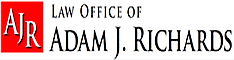 |
 |
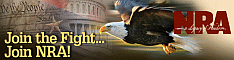 |
