

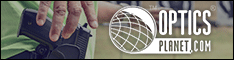
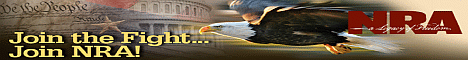

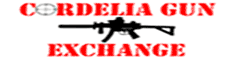



 |
 |
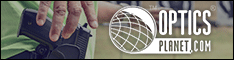 |
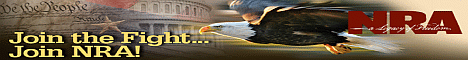 |
 |
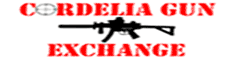 |
 |
 |
 |
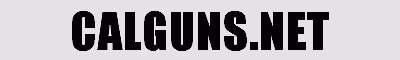 |
|
|||||||
| Technology and Internet Emerging and current tech related issues. Internet, DRM, IP, and other technology related discussions. |
 |
|
|
Thread Tools | Display Modes |
|
#1
|
||||
|
||||
|
I live in condos and am beginning to suspect eaves dropping on my wireless www. activity. I found this info but don't have a clue how to implement it.
Change the default settings. Every router has factory-set passwords as part of the default security settings. Guess what? Hackers know these default passwords. The first step in wireless network security should be changing the passwords. Change the router's SSID. An SSID, or Service Set Identifier, is the name given to a network. It's like the name of your home town, a common reference that all the devices on a network use to know where they are. Most routers have a default network name set at the factory. Change it when you change the default passwords; hackers see default SSID names as a sign of poor network security. Turn off SSID Broadcasting. Some networks report their availability over the air every few seconds. This is great for businesses and libraries that offer wireless networking, because it alerts your computer to the presence of the network. At home, you don't need it. You know the network is there. Broadcasting the SSID is telling everyone nearby that it's there, and you don't want everyone knowing that. Use MAC address filtering. This is a security option that too many home users overlook because it's time-consuming to set up, but it's also one of the strongest security measures available. Every electronic device has a unique MAC address that acts as a personal fingerprint. When this filtering is turned on, you supply the MAC addresses for the computers, printers, video game systems, etc. that are allowed to connect to your network. All other devices will be locked out. Think of it as a VIP list for a private party. Use Static IP Addresses. By default, wireless routers are set to use dynamic IP addresses, or DHCP. This makes it easier for devices to connect to your network when you turn them on, but it also enables anyone who can figure out your DHCP range to get into your network. It's better to assign a static IP address to every device that you want to connect. Working together with MAC address filtering, this will keep unauthorized users off your network. Enable encryption. WAP and WEP are the two most common forms of encryption used in home routers. These tools scramble the data traveling across the network, allowing it to be read only by devices that have the encryption key. Remember that every time you use your wireless network, your data is sent as a radio signal. A hacker with the right tools can intercept that signal and steal your personal information without ever logging on to your network. Encryption prevents your data from being read, even if someone is intercepting your signals. Monitor your network. Wireless routers can be set up to alert you every time a device tries to connect to your network. Enable this feature and keep it active, so that you'll know if unauthorized users are trying to get in.
__________________
Protect public lands access http://www.backcountryhunters.org/ |
|
#2
|
||||
|
||||
|
That tells us what you read you should do- we need to know what your setup is to help.
Did you buy a router, or are you using whatever your ISP is providing for wireless? What's the make & model? How is your wireless set up currently, any passwords, encryption, etc? |
|
#3
|
||||
|
||||
|
You can download Team Viewer And let one of us log onto your computer and you can watch us set up your router if you cant figure it out.. I did it a while back for another CGer..
It's really not that hard to do .. but if your not familiar with routers I could see it being a little intimidating.. plenty on here would be willing to help you out.. you could probably find a you tube video on it too.
__________________
NRA Member The Constitution does not bestow wisdom. It's up to the body politic to be wise. -Patriot All that is required for evil to prevail is for good men to do nothing. -Edmund Burke I'd much rather go to my grave never needing my gun, than go there wishing I had it. - Phil Dalmolin The Battle of Athens was illegal too. |
|
#4
|
||||
|
||||
|
Do you still have the instructions for your router? If so, there will be a section in the instructions on setting up security.
1. Accept the option to require a Password to log onto the router. CHANGE the password to something secure. DON'T use the default password. 2. Rename the router to something you can remember. 3. Take the option to NOT broadcast the router name. With those simple options, someone will need to A. Know the name of the router and B. Enter the Password before accessing your wireless router. You now have a reasonably secure wireless connection. Worst case, hire Geek Squad or a local 14 year old to come do this for you. The security will be worth it. OR, if you can't find the instruction and don't want to hire someone, go buy a new router and follow the set up instructions. Newer routers are faster and better than old ones, so if your is over 4 years old, buying a new one makes sense. |
|
#6
|
|||
|
|||
|
Changing wireless security is essential and the first key thing is to NOT use WEP, if you do I or anyone else can crack even the most complex password in a matter of minutes. 2nd on that article it talks about not broadcasting your SSID which is fine however its not necessarily more secure as it only stops the name from being broadcasted and any WiFi analyzer can still see your network. If you need any IT help I would be glad to be of service to you just send me a PM.
Sent from my Nexus 4 using Tapatalk |
|
#7
|
||||
|
||||
|
What is the exact Brand/model of router you're using? I can probably dig up an installation guide. If anything, I'll write up a step-by-step guide just for you. All this stuff can sound a bit complicated, but it is surprisingly simple.
__________________
Quote:
|
|
#8
|
||||
|
||||
|
Keep ssid on and change the subnet and ip pool. WPA2 is great if all your devices support it. Luckily nobody cares about getting into your network or mine since there are so many others out there. I think people really go overboard.
|
|
#11
|
||||
|
||||
|
thanks guys, good info will reset router. I live in condos and we have HOA wars going on now, crazy, vindictive, sociopath freaks on the HOA board. The few that have lived through this kind of thing can understand.
__________________
Protect public lands access http://www.backcountryhunters.org/ |
|
#12
|
||||
|
||||
|
Quote:
Both modem and router are by netgear. The modem is connected directly to the TWC cable. Modem is connected to the router. Router says "your priest wireless setting.". Also, says "WiFi network name" and "network password." Do I have a wire or wireless set up? Any suggestions on securing them? Thank you |
 |
| Thread Tools | |
| Display Modes | |
|
|
 |
 |
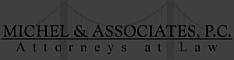 |
