
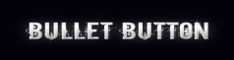

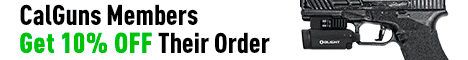



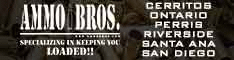

 |
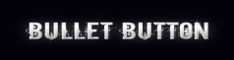 |
 |
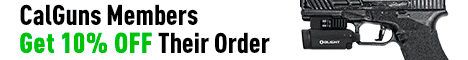 |
 |
 |
 |
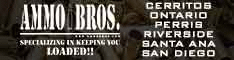 |
 |
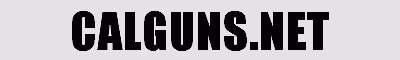 |
|
|||||||
| Technology and Internet Emerging and current tech related issues. Internet, DRM, IP, and other technology related discussions. |
 |
|
|
Thread Tools | Display Modes |
|
#1
|
||||
|
||||
|
So our home was build in 1955. Because of that, the walls are made of masonry (not drywall). I suspect that because of this, our wifi signal might get reduced range. I'm thinking of getting a range extender. What is you feeling on my situation?
|
|
#3
|
||||
|
||||
|
Depends upon exactly how your walls are made. If just lathe (horizontal wood strips) and plaster, you need do nothing. But, if there's metal in the wall or they are actually masonry, that will attenuate. Our home, built in '35, is just regular lathe and plaster so we don't need anything. But, the house is very long and narrow, so I have two extenders at either end. Office with the main unit is in the center.
__________________
Let us not pray to be sheltered from dangers but to be fearless when facing them. - Rabindranath Tagore A mind all logic is like a knife all blade. It makes the hand bleed that uses it. - Rabindranath Tagore Talent hits a target no one else can hit. Genius hits a target no one else can see. - Arthur Schopenhaur Last edited by sonofeugene; 12-04-2019 at 2:01 PM.. |
|
#4
|
||||
|
||||
|
I still use one wifi extender and the powerline adapters wherever there is a static device (PS4, TV, Shield) that can be wired because it is not a mobile device. Powerline is stable.
As far as extenders, RE450's are solid and when they are $50, a steal. Decent price right now: https://www.amazon.com/TP-Link-PCMag.../dp/B010S6SG3S |
|
#5
|
||||
|
||||
|
There are also powerline wifi extenders if you are really having to get through some solid walls to get a wifi signal... I bet that would do it.
https://www.amazon.com/TP-Link-AV130...dp_ob_title_ce |
|
#7
|
||||
|
||||
|
Quote:
|
|
#8
|
||||
|
||||
|
Some routers like TP LINK Archer A7's have MESH or ONE-MESH or can be flashed to the latest firmware. Then you would use the RE300 or similar as an extender. Lots of routers are MESH, not just $400 white hockey pucks or lava lamps.
|
|
#9
|
|||
|
|||
|
Quote:
|
|
#10
|
|||
|
|||
|
Why do folks buy the cheap home stuff when the ubiquiti products are faster, better, more secure, more stable, with more control?
Give ubiquiti a look.... You could do their access points across the brick walls linked via cat6 and be done with a stupid fast connection Sent from my Pixel 3 using Tapatalk |
|
#11
|
||||
|
||||
|
Is it a single story with easy attic or crawl space access? Just hardwire it. Its easy and more reliable than wifi.
__________________
Yes I'm a new world samurai and a redneck nonetheless Yes I'm a new world samurai I can read your mind Check it out I'm like a buzz bomb |
|
#12
|
||||
|
||||
|
So, I got a TP Link range extender to work with my Asus AC1750 dual band router. After some fiddling with it I was able to configure it properly and all my devices are happy including my Blink cameras. The house is now blanketed by 2.4GHz, 5.GHz, Extended 2.4GHz, and Extended 5GHz.
Spectrum recently upgraded my service to 200MHz too, so firing on all cylinders for sure. |
|
#13
|
|||
|
|||
|
So do you now have different and additional SSIDs? One for Wifi_EXT or Extended? That's the issue with some of these extenders it's just a bridge and it creates an additional network. iPhone for example cannot bounce between both networks and figure out which has the better signal.
|
|
#14
|
|||
|
|||
|
Quote:
Sent from my Pixel 3 using Tapatalk |
|
#15
|
||||
|
||||
|
Quote:
|
|
#16
|
||||
|
||||
|
Quote:
|
|
#17
|
||||
|
||||
|
Quote:
OP, before you buy a bunch of range extenders I suggest that you try placing your router in the center of the house and as high as possible. I remember helping a frustrated friend with poor wifi who had spent money on unneeded range extenders when the real problem was his wifi router was hidden under a desk at the far end of the house.
__________________
"Government is the great fiction, through which everybody endeavors to live at the expense of everybody else." --FREDERIC BASTIAT-- Proud Life Member: National Rifle Association, the Second Amendment Foundation, and the California Rifle & Pistol Association |
|
#18
|
|||
|
|||
|
Think the previous tenant at my work left a couple around. I am taking them with me haha.
|
|
#20
|
||||
|
||||
|
I have never been satisfied with range extenders. With so many good wireless mesh systems out there, range extenders should be retired. I installed a Unifi system on a 1950s era house that has really bad wireless signal attenuation due to a lot of plaster, concrete and solid wood roof with foam. The nice thing about the Unifi system is that you can balance the load and signal strength to optimize your mesh coverage, as well as using both wired and wireless mesh points..
|
|
#21
|
||||
|
||||
|
I also would avoid extenders and build a mesh, but only if there is no way to hardwire another access point into your network.
If you use a PoE power injector (or a PoE switch if you have it), you don't have to worry about electrical access in any space where you want to place the access point - all you have to do is get a CAT5/6 cable to it - as long as you use PoE powered access points that is. Last edited by SkyHawk; 12-13-2019 at 8:41 AM.. |
|
#23
|
||||
|
||||
|
Best buys sells a commercial range extender (you can't install it yourself) costs around $900 and is designed to penetrate through brick walls, plaster & lath etc.
__________________
A guy told me one time "don't let yourself get attached to anything you are not willing to walk out on in 30 seconds flat if you feel the heat from around the corner" Robert Deniro |
|
#24
|
||||
|
||||
|
I also recently ran a cat 6 cable from one house to another using linksys hardware, works guud so far
__________________
A guy told me one time "don't let yourself get attached to anything you are not willing to walk out on in 30 seconds flat if you feel the heat from around the corner" Robert Deniro |
|
#25
|
|||
|
|||
|
Quote:
My home was built in the 50's and consists of masonry walls w/ metal lathe. This caused issues with the Google mesh network, so I ended up ethernet backhauling all but one satellite/puck and that solved the issue. I went with google wifi because it was plug and play. Ubiquiti almost won out but I didn't want to spend that much, nor, have the time/patience to configure and set them up properly. Last edited by wilafur; 12-23-2019 at 3:43 PM.. |
|
#26
|
||||
|
||||
|
I notice there are a lot of combo units now too. There are powerline adapters where it also acts as a wireless extender at the end of the run. One of those with two or three RJ45 sockets plus wireless extender function would do it all.
|
 |
| Thread Tools | |
| Display Modes | |
|
|
 |
 |
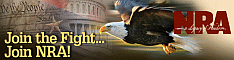 |
